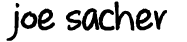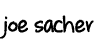August 10, 2011
4 min. read
This post is for those who have ripped their DVDs and other video media and would like to load it onto their HP Touchpad. I started to encode videos for the HP Touchpad using HandBrake, which had given me success for video targeting my Palm Pre. I used iPad profiles, as the display size is exactly the same. It seemed that no matter what I tried, the files would not show up in Photos & Videos app. I tried quite a few options and then just gave up. Many issues that I had with encoding video for the Touchpad seem to have been fixed with the 3.0.2 webOS update.
The too long didn’t read version of this post is this: Download HandBrake, render using the iPad Preset and change frame rate to Same as Source. Upload to Touchpad and be happy. If you care about some of the testing I did, continue reading.
I started with a high end HD video file, to take advantage of the full resolution of the Touchpad. The video I played with is a BluRay version of Pixar’s Partly Cloudy. This is a 1080p video (1920x1080), with 5.1 channel AC3 sound (48 kHz and 16 bit). This is most likely the highest video quality source that people will use for Touchpad encoding. Runtime is 5:48 with 23.976 frame rate.
Two pieces of software I used are Format Factory (now a dead link) and Handbrake (Windows, Mac, Linux. Tested on the Windows version).
First render was in Format Factory with the iPad setting at 720x480 MPEG4. This rendered slightly faster than I had been seeing with HandBrake. There is a noticeable quality loss with stretching the 720 out to the Touchpad’s 1024 width, but the video is very watchable. If you did not have a 1024 width video to compare it to, you would not see an issue. File Size 47.0 Mb
I took the same iPad setting and bumped the resolution to 1024x768, keeping all the other settings the same. What surprised me is the file size dropped to 46.6 Mb. Looking closer, I noticed that the video bit rate is fixed at 1000 kbs, rather than using HandBrake’s quality style setting.
HandBrake has a video format for the iPad at 1024 width with aspect ratio set height (but steps width down to source video width if smaller than 1024). The only change I made before I ran this encoding was to set frame rate as Same as Source. (It was defaulted to 29.97.) The encoding takes longer than Format Factory (1.1-1.4x). The file size came out to 69.8 Mb.
When you look at both 1024 wide videos on the Touchpad, you can see the difference between Format Factory’s 1120 kbs data rate and HandBrake’s 1672 kbs data rate. There was quite a bit of motion blocking artifacts with FF’s encode. The added time to render due to detecting quality of the frame dynamically is worth it.
I upped the Format Factory setting to use 1500 kbs video data rate (for similar to HandBrake’s total data rate) to do an apples to apples comparison. File size came out to 67.9 Mb, so pretty close.
When looking at the two on the Touchpad, they are very hard to tell apart most of the time. The biggest issues is with horizontal streaking on single color backgrounds for the Format Factory version. By going with a fixed bit rate, rather than the HandBrake’s quality based setting, you also get blocking during highly changing scenes. HandBrake will use less data during the static scenes, but more during dynamic scenes, resulting in a better encoding at the same overall file size.
I rendered some of the files that I have ripped from my DVDs (most 640 x proper aspect ratio height) through HandBrake, using the iPad profile. These play great. The Touchpad had no issues with m4v or mp4 file extension for the H.264 MPEG 4 files these apps were generating. It will not display the Xvid based MPEG4 files that I have encoded for use with my media players and Boxee Box before H.264 was the standard.
Watching video on the Touchpad just reminds you how great the audio on this thing sounds. Really a good video viewing experience. Do some transcoding and enjoy your moving picture shows.