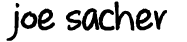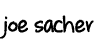September 7, 2011
3 min. read
I’m testing both Android and Windows Phone on Sprint. Both devices have free TeleNav service on Sprint, so the service using that application is roughly similar. Both phones also come with stock turn by turn directions. Android is a no holds barred knockout win.
The turn by turn directions in pre-Mango Windows Phone is a joke. You must tap the screen to move along, making it totally unusable for navigation when you are driving the car. The Mango update provides considerably increased driving instructions.
If you follow the route given, the system works very well. If you do not, you will soon want to through your phone out your car window.
I have used each phone’s direction solution to “find” my way to work. Due to heavy construction, the fastest route is not obvious. This is a good way of figuring out how annoying GPS software will be, by driving in a manner that it considers idiotic.
My first day was with Android 2.3.5. I started Navigation, tapped Speak Navigation, and rattled off my work address. It parsed the address correctly. I deviated from the proposed route no less than ten times.
When I went off route, the phone didn’t utter a peep, it just recalculated a route faster than any mapping solution I have ever used. Voice prompts were there when needed, but not annoying at all.
After determining that the routing works as well as TeleNav, this would be my preferred navigation solution on Android. TeleNav give you a speak destination option, but it does not parse the speech to text as well as Navigate.
If you want to use TeleNav for the routing, you can let Navigate hear your location then select which you wish to use for GPS routing.
My second day was with Windows Phone 7.5 beta. I started Maps and tapped the directions arrow, then typed in my work address. Then I started navigating. No voice destination is available in Maps or TeleNav.
The routing looks fine. Now I go off route. My phone tells me that I have gone off track and I can tap the screen to reroute. Excuse me? I have to tap the screen to reroute?
Whoever came up with this idea is the same guy who puts 2 “Are you SURE you want to close this App?” dialogs, when you just want to get out of the program.
So I held the phone in my hand, because I knew I would have to tap the screen after each mile or so leg, when it thinks I should get “back on track”.
I wound up turning off Maps about halfway to work, to keep me from throwing the phone out the window. A complete and utter usability failure.
Android wins this round. Still not sure if it is enough to get past the complete ease of use failure that is the Android system in general, so I’m still using both.
…and still missing webOS.