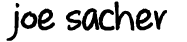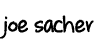September 7, 2011
5 min. read
The “Mango” update for Windows Phone, or version 7.5 for those less fruity, adds many features. This article is dealing with the podcasting capabilities. On webOS, I made daily use of a brilliant piece of software called drPodder. Moving from this almost clairvoyant app to the integrated podcast ability of Windows Phone is quite jarring.
I will be outlining the current successes and fails with Windows Phone which keep it from being an enjoyable podcasting experience.
Adding podcasts
Adding podcasts from the device is only possible by searching the Zune podcast library. If the podcast does not exists in the library, you cannot add it from the phone. If you have an obscure podcast, you can add an rss feed through the Zune desktop software. Not at all ideal, but it does work.
Playback Order (Win)
When setting up a podcast, you can specify the number of episodes you wish to download to the phone at a time and the order (oldest or newest first.) This makes sense. Some podcasts are episodic and it would be confusing to listen to them in anything but chronological order. News podcasts might make more sense to listen to the latest first and the older if you have time.
But what happens when you want to listen to them from oldest to newest for a podcast that has been out for years? That brings us to…
Episode Management (Fail)
I listen to many podcasts that have been around far before Windows Phone was a twinkle in a cell carrier’s eyes. So I setup a new podcast that I am up to episode 107 on my current device. I listen to it oldest first and set a sync of 3. My Windows Phone will download Episodes 1, 2, and 3. Then I can tap hold and mark as read. However, I cannot do this until the episode is downloaded. So the process of catching up is to download each episode and mark it as read.
Tap and hold an undownloaded, unplayed episode should have an option to mark as played. Ideally, there would be some functionality to “catch up” and mark all as played. This would be more useful in a majority of cases when you are transitioning from a device where you have been a loyal listener. If you set all to read and then have to reset the last 2 or 3 to unread, this is still a faster experience.
Video Support (Win)
The Windows Phone handles video podcasts very well. Playback is crisp in visuals and program performance and start up time. I don”t see anything in video that is a problem, other than the problems also common to any style podcast in general.
Bookmarks (occasional Fail)
Podcasts are much longer than songs. It is not uncommon for them to pass 90 minutes. Most people won”t listen to them at one sitting. The podcast player should remember time into each episode of each show to which a listener has progressed.
Bookmarks seem to work as expected in video podcasts. However, I have had mixed results with audio, with many times getting no bookmark. Instead of a complete oversight, which I originally assumed, it seems to be bugs in the process. What I am running is still beta code, so we will have to wait to see if this is addressed in the version of Mango sent down to phones. If you play from the main screen and are careful to pause, it seems to work. Time will tell.
A2DP Bluetooth Support (Fail)
While Bluetooth support on Windows Phone is woefully lacking, the A2DP profile seems to work perfectly for any audio only component. When you bring video into the mix, nothing you do will make audio stream through your Bluetooth device. This affects video podcasts along with all video on the device, including YouTube, local videos, and Netflix.
If you will watch no video on the phone, you will find A2DP to satisfy you. But with only partial support, you have no choice other than to use wired headphones if you consume any video at all. This makes A2DP worthless.
Streaming (Win)
If you want to listen to an episode that you have not downloaded, no problem. Streaming the episode worked great for both audio and video playback. As long as you used those wired headphones for the video, that is.
Control from Other Apps (Win)
While Windows Phone is not anywhere close to the multitasking that was enjoyed in webOS, they control of audio playback while moving around other apps works well. If you at inside another application and wish to pause playback (or other controls, such as skipping a track) you simply hit either volume button. The first touch of a volume button does not change the volume, but drops down a media control panel. From here you can pause and go forward or back.
Summary
After getting past the pain of catching up all the shows, it should work fine for steady state listening. Heaven help me if I ever get behind again and just want to catch up. I’ll be using this for my daily podcasts for a while and see how it goes.
Sure wish I could get my missing podcasts back though.